How do I manage subscription?Updated 4 months ago
When you place an order with us, an account is automatically created for you. To access the account is simple. 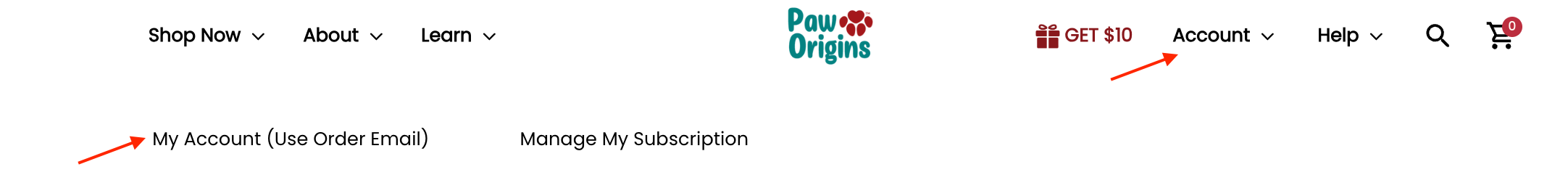
1. Visit the PawOrigins Home Page > Account > My Account (Use Order Email) [or Click Here]
2. You will prompted to login, please use the email associated with your order (important).
3. Once done, click on Continue.
3. Once done, click on Continue.
4. An email containing a 6-digit code will be sent to you.
5. Enter the 6-digit code. Once logged in, you will be able to view all your purchased items, order history/status, make adjustments to any ongoing subscriptions.
Please note that logins will be through a secure code sent to your email. This is so that you can access the account safely and without having to remember a password.
Please note that logins will be through a secure code sent to your email. This is so that you can access the account safely and without having to remember a password.
This should give you the flexibility to manage your subscription details directly, anytime and anywhere.
Should you have any issues - feel free to contact us.
Should you have any issues - feel free to contact us.
Was this article helpful?
Yes
No
