How do I manage my subscription?Updated 5 months ago
There are two ways to manage your subscription, within your subscription portal OR via your store account.
To manage within your subscription portal:
Step 1: You can click on this link here.
Step 2: Please enter the email associated with your subscription order. Enter the code sent to you.
Step 3: Once you are logged in, you can manage your upcoming orders, make adjustments, or view your order history.
This should give you the flexibility to manage your subscription details directly, anytime and anywhere.
To manage within your store account:
Step 1: Visit this link - log in to your account or click on 'Create Account'. Please make sure to use the email associated with your order.
Step 2: Your account dashboard will allow you to manage your subscription or view past/upcoming orders.
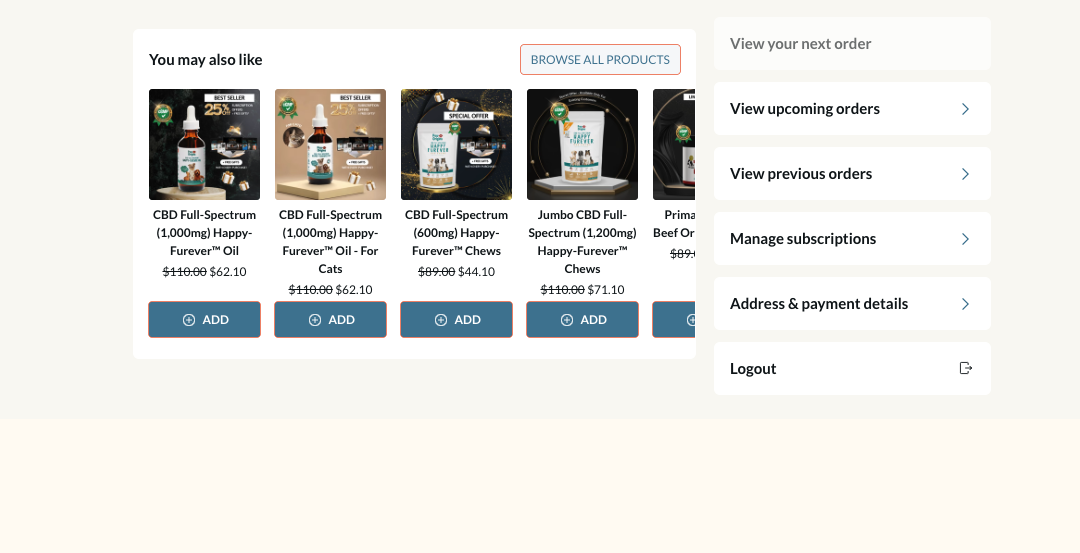
Should you have any issues - feel free to contact us directly and our concierge will personally handle it for you.