How do I access my account & store credits?Updated 8 months ago
Step 1: You can log in to your account by clicking on the top right (account icon) or by clicking here.
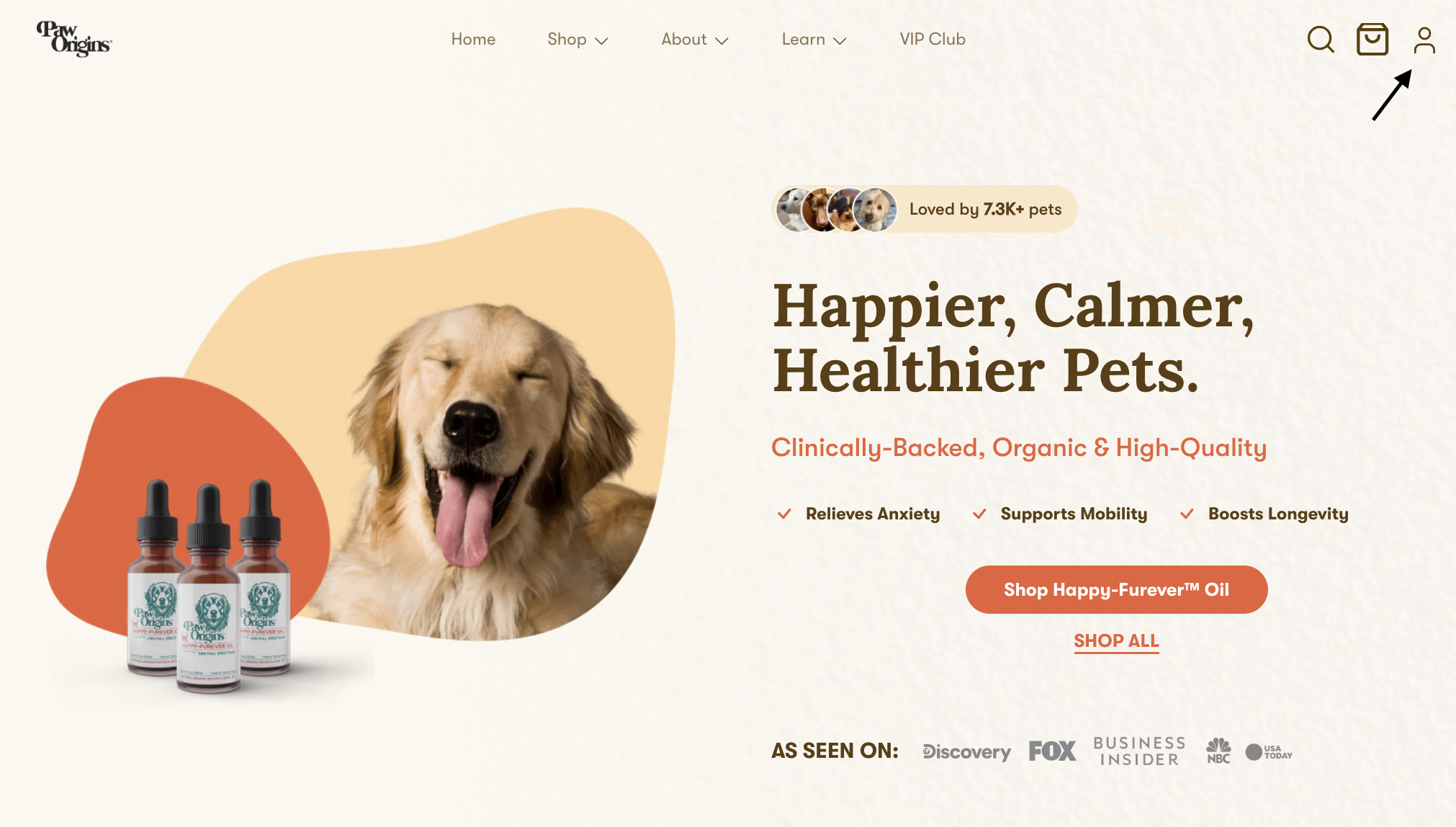
Step 2: If you have yet to create an account, click on Create An Account, and make sure to use the email associated with your order and affiliate account.
Step 3: Once you have created the account, you can log in and manage store credits or view past orders.
*Please note that all subscriptions are managed through a different portal. You can click on Manage Subscriptions on the page or click here.